Opportunity Reports
From within the Opportunities Workspace, you may choose several reports that display data on your Opportunities. Open the Opportunities Workspace and select the Opportunities you wish to include in the report by clicking the checkboxes. (You may also use the and buttons.) Remember, this Grid may be searched and sorted to your liking first to make it easier to select the correct records. See documentation on Grids and Searching for more information.
Once the desired Opportunities are selected, click from the command bar and choose a report to run from the available list.
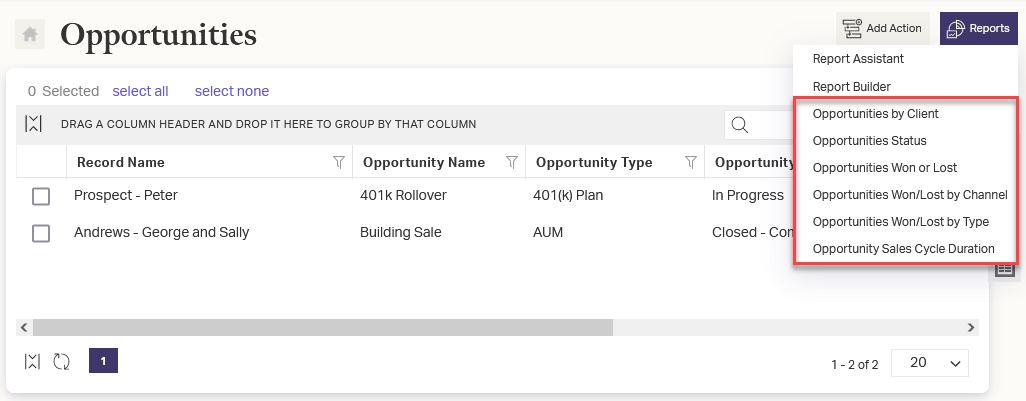
The selected report will render and open in a new window or tab depending on your browser settings. If the report does not appear, check your browser’s pop-up blocker settings and be sure it is disabled for AdvisorEngine CRM. The layout of the report can be customized for your firm. See Report Customization for layout options.
Related Articles
Pre-built Reports Overview
AdvisorEngine CRM contains a number of pre-built reports that can be run to view relevant data. The content of many of these reports can be customized by the Records selected or the parameters specified in the report itself. Access these reports from ...Manage Clients > Reports Menu
The Reports menu of the Profile navigation menu gives quick access to financial and performance data for the profile selected. Many of the sections have controls to allow you to manipulate the data such as a column chooser, sorting, and grouping. The ...Creating a New Opportunity
Opportunities can be created for an existing Contact or you can create a new Contact as part of the process of creating the Opportunity. Opportunities may involve new business/account opening or performing account activity on an existing account. To ...Adding an Opportunity
To add a new Opportunity you must open a Record that you wish to add the Opportunity to. Each Opportunity must belong to a Record. In the Record Details view of the desired Record, select Tools > Add Opportunity. A new dialog appears with fields to ...Updating or Deleting an Opportunity
To update or delete an Opportunity, first open the detail view of the Opportunity you wish to modify, then click the Edit button in the upper-right corner. When updating an Opportunity, some new fields are available that are not present when Adding ...