Zapier Integration: Overview and Setup
Zapier allows you to automate workflows between AdvisorEngine CRM and thousands of other apps. Using Zapier, you can automatically have events in other systems trigger events in AE CRM or vice versa. This guide will discuss the basics of Zapier functions and how to establish a connection between the two systems.
To better understand what’s possible, here are a few key Zapier terms:
Zap
A “Zap” is a Zapier workflow. It contains a Trigger (an event that sets off the zap) and Actions (the automated events that happen as a result of the trigger).
Trigger
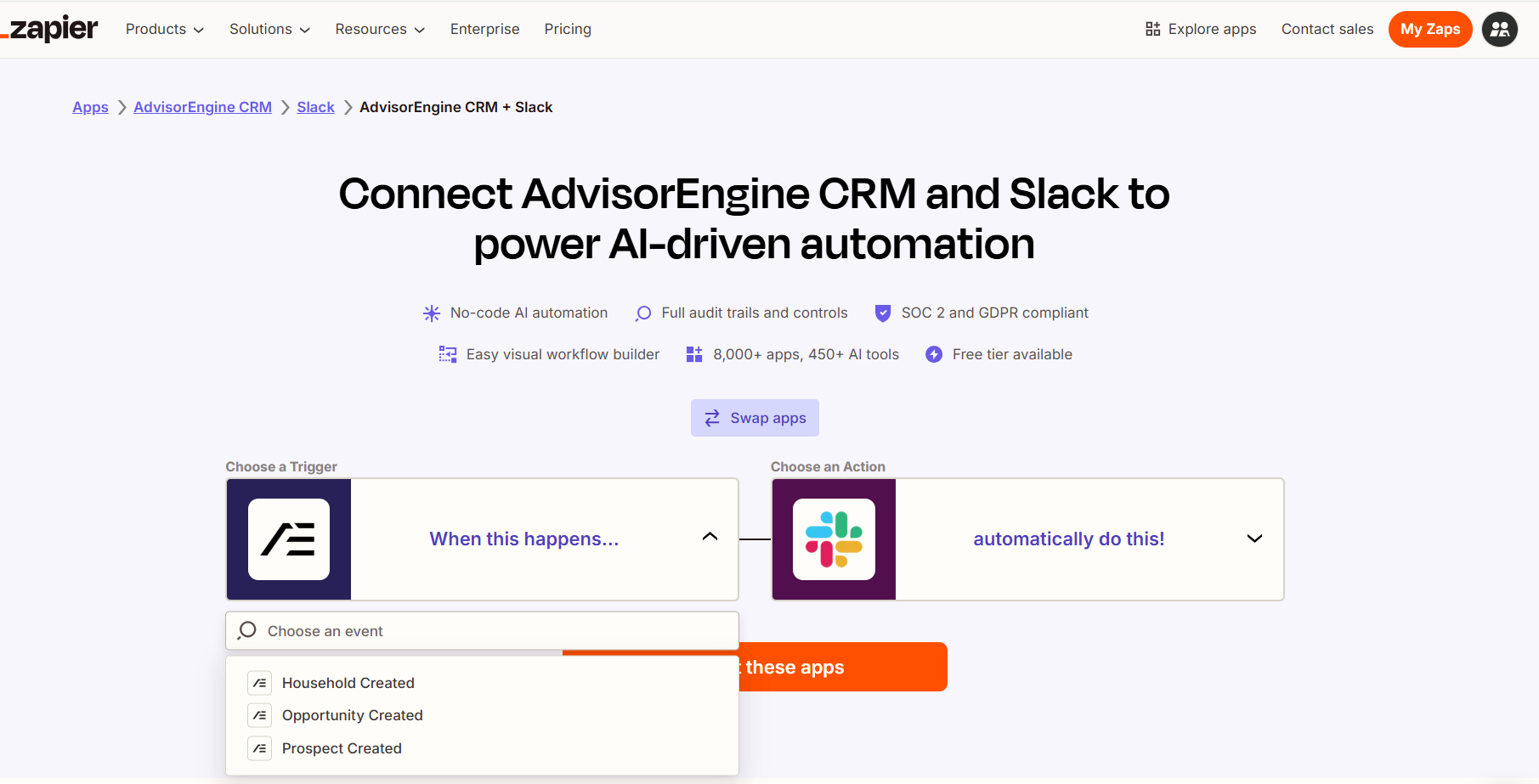
A Trigger is the event that starts a Zap. In simple terms, it’s your “when this happens.” Any event in any available app that can be read by Zapier can be a trigger for a Zap.
Examples:
- New email in Gmail
- New row in Google Sheets
- New prospect created in AE CRM
Actions
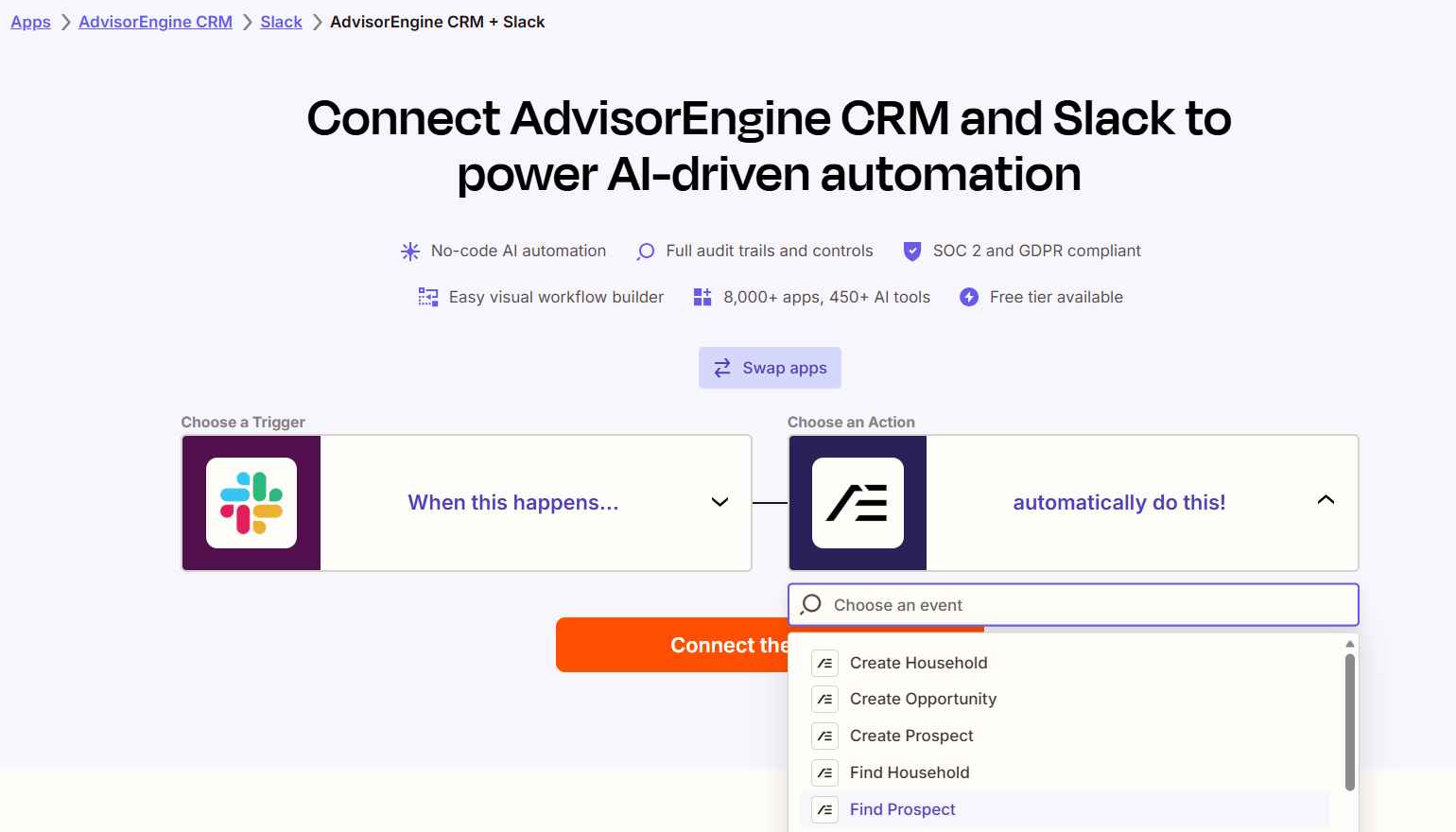
An action is the task Zapier performs after the trigger. If a trigger is “when this happens”, actions are the “then do this.” Note that Zapier Actions and AE CRM Actions are not at all related. (Each successful Zapier Action counts as a “task” in Zapier’s billing.)
Examples:
- Send a text message
- Add or update a Record in AE CRM
Templates
Zapier also has a library of pre-built Zap templates you can use with little or no modification to jump in and get started with very little effort. To view all the Templates prepared with AdvisorEngine CRM specifically in mind, visit zapier.com/apps/advisorengine-crm/integration and scroll down to the Launch your first automated workflow section to view the list.
These templates can be used as is or as a framework to modify for your own Zaps. See Creating Zaps for more details.
Getting Started with Zapier
To begin using Zapier with AdvisorEngine CRM you will need to perform the following (covered in detail below):
- Set up a Zapier account (if you do not already have one).
- Connect Zapier to AdvisorEngine CRM.
Once completed you can begin Creating Zaps that use AE CRM Triggers and Actions.
Setting Up a Zapier Account
If you do not already have a Zapier account, head to zapier.com/sign-up and register for a free or paid account. Zapier offers several tiers, which you can review at zapier.com/pricing. If you already have access to a Zapier account, you will need admin permissions in Zapier to create Zaps.
Adding AdvisorEngine CRM to Zapier
To add AdvisorEngine CRM as a connected app in Zapier:
- Log in to your Zapier account at zapier.com.
- From the Zapier workspace click .
- Click in the upper right.
- Search for AdvisorEngine, select AdvisorEngine from the results, and click .
- You are prompted to log in to your AdvisorEngine CRM account. Enter your AE CRM credentials and click .
AdvisorEngine now shows in your list of connected apps in Zapier. Note that Zapier will only be able to act on CRM items that your CRM user has permissions to view or edit.
The Zapier connection is a per-user connection. Any Zapier user can connect to their own AE CRM user account. If more than one user at your firm is creating Zaps tied to AE CRM, ensure that there is no overlap in the Zaps to prevent duplications.
Adding Other Apps to Zapier
Zapier is designed to connect a variety of apps together to enable automated and seamless functionality between them. To take full advantage of this functionality, you will want to repeat the above process to connect other apps you use that Zapier supports, such as Typeform, Hubspot, Slack, and the Google business suite. The more apps you connect, the more potential you have for cross-app automation. You can browse the available Zapier-connected apps at zapier.com/apps.
Examples of possible connections between other apps and AE CRM are discussed in Creating Zaps.
Related Articles
Redtail Integration Overview and Setup
The Redtail Integration enables client contact information synchronization to or from the Wealth Management Platform and Redtail. Once Redtail contacts are matched to AE contacts, contact information can be set to sync daily or initiated manually. ...Zapier Integration: Creating Zaps
“Zaps” in Zapier refer to the automation workflows that connect your apps together. Zapier listens for events in one app and uses those events to trigger chosen events in other apps. These are referred to as Triggers and Actions respectively. You can ...Nitrogen: Overview and Setup
Overview/Features AdvisorEngine CRM can import new Nitrogen Records and export new Records to Nitrogen. Firms can also view Nitrogen portfolio and target risk icons on linked Records within AE CRM. Single sign on (SSO) is available from the linked ...Calendly Integration
The AdvisorEngine CRM Calendly integration allows for accepted calendar invitations from Calendly to create Action items within AE CRM, and be updated should those calendar items be rescheduled or cancelled. Whether an Action is created and which ...Service Monitor Setup: Overview
Setting up the Service Monitor in AdvisorEngine CRM is a relatively straightforward process within the program itself. However, before entering data into the system, much of the actual setup will come in the form of planning exactly how you want to ...