Creating and Configuring Subtenants
The Subtenant feature allows for individual advisors or satellite firms to have their own Client Portals or Billing subsets within the Portfolio Manager.
Subtenant-specific settings are managed under Run Business > Firm Profile, within the Firm, Template Texts, and Client Portal tabs.
Subtenant Tab
The Subtenants tab is the control center of the subtenant feature. Within this tab, new subtenants can be created, edited, deleted, activated, or disabled.
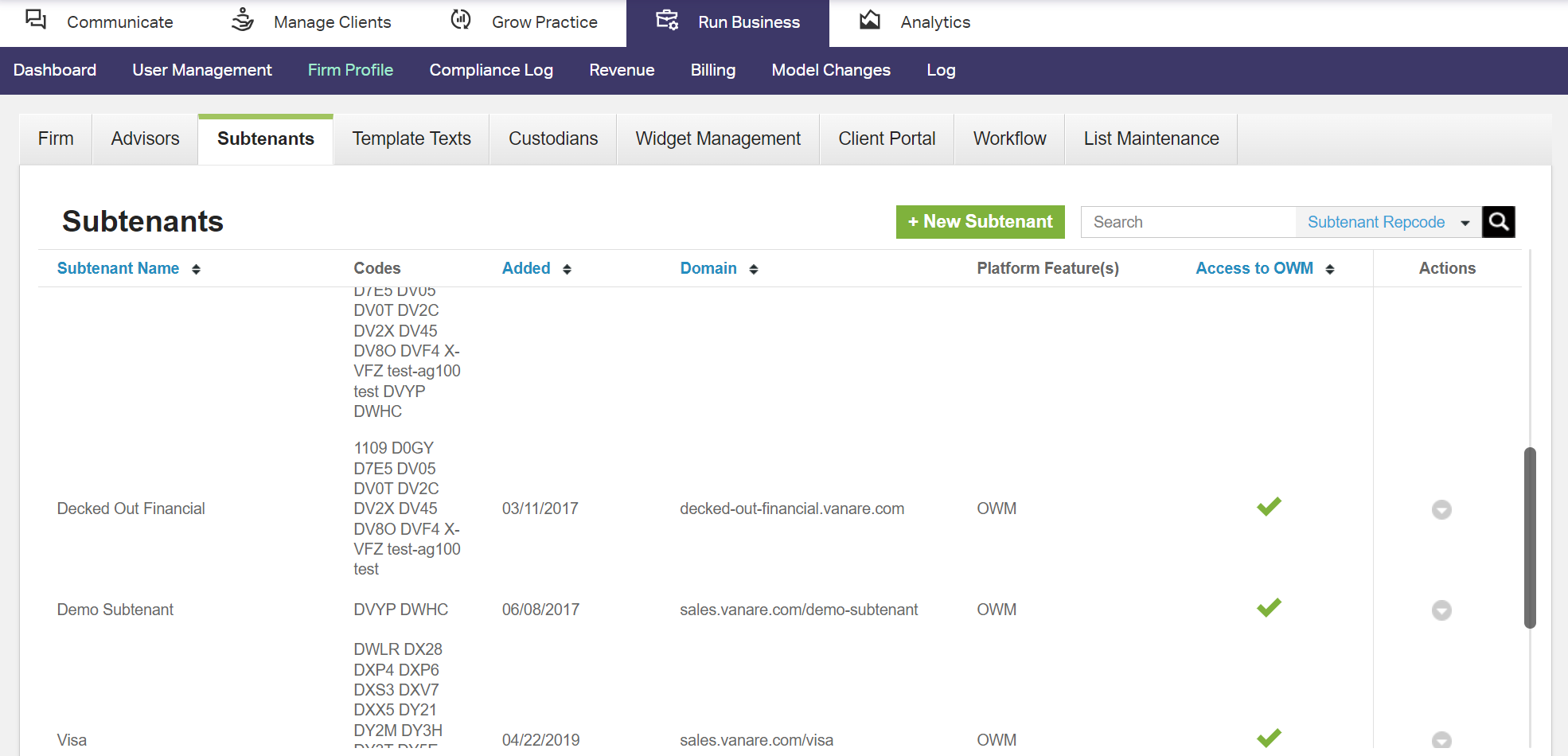
Creating a Subtenant
Prior to creating a Subtenant, you will want to create all relevant Advisors and Advisor Codes that will belong to the Subtenant. Each Subtenant must use unique Advisor Codes; they cannot be shared between Tenant or Subtenants.
- Navigate to Run Business > Firm Profile > Subtenants.
- Click .
- Set a Name for the new Subtenant.
- Select whether this Subtenant is for Client Portal or Platform/Billing purposes.
- From the list of Advisors on the left, select which will belong to the Subtenant. Clicking an Advisor name will move the Advisor between the lists. All accounts, clients, or households managed by the selected Advisors will belong to the Subtenant.
- When all the settings are complete, click at the bottom.
Activating and Configuring the Client Portal for a Subtenant
- Navigate to Run Business > Firm Profile > Subtenants.
- Click the Actions drop-down
 for the Subtenant you want to activate.
for the Subtenant you want to activate. - Click . You are taken to the Client Portal configuration tab for the Subtenant.
The majority of the settings will be inherited from the main Tenant settings.
Configuration for the Subtenant Client Portal will largely be identical to establishing Client Portal Settings for the main tenant with the following exception:
- The domain (web address) for the Subtenant is automatically generated (as [tenant-domain]/[subtenant-name]) but a custom domain can be configured much like the initial domain setup for the Tenant.
Be sure to click at the bottom of the Client Portal Settings page to complete the Subtenant activation.
Further Subtenant Configuration
The following tabs under Run Business > Firm Profile can be configured at the Subtenant level. Navigate to any of these tabs, select the Subtenant from the upper-right drop-down, and click to make changes for a particular Subtenant. Configuration will function identical to Tenant configuration in these areas but changes will apply only to the Subtenant.
- Firm
- Advisors
- Template Texts
- Client Portal
Related Articles
Establishing Billing Groups
Billing Groups are a type of Subtenant. To create a new Billing Group, see Creating and Configuring Subtenants, and select the Billing style Subtenant during the creation process.Configuring Filters (Legacy)
NOTE: The following documentation applies only to AdvisorEngine clients utilizing the Smartleaf integration. Smartleaf's filtering capabilities allow you to isolate portfolios that match any combination of over 60 filtering criteria, including ...Configuring the Record Layout
In the Record Layout, the top navigation, fields in the Record and Person Summary Cards, and the available widgets may be customized at both the Firm and User level. Firm-level Configuration Access to firm-level configuration is controlled by the ...Creating a New Report
To create a new custom report for the Manage Clients Dashboard, you can choose to create the report from scratch, start from an AdvisorEngine-provided template, or copy and edit an existing report. See Copying an Existing Report for details on the ...Creating Target Portfolios
A Target Portfolio, or Target, is a combination of Models, Securities, Cash, and even other Targets with defined allocations assigned to a single account. The Rebalancer uses the definitions within a Target to suggest trades that will keep an account ...